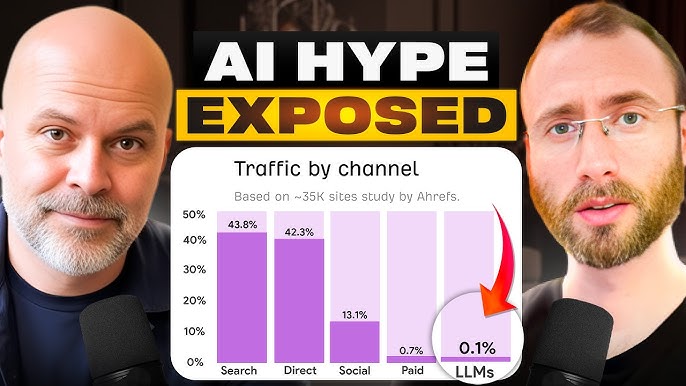Naming Files and Directories the Right Way
Skill Foundry
144,709 views • 8 days ago
Video Summary
This transcript outlines five essential rules for naming files and directories, crucial for beginners entering professional IT. The core advice revolves around avoiding spaces, special characters, and inconsistent formatting to prevent issues with command-line tools, web development, and general usability. Key recommendations include using underscores or hyphens for multi-word names, opting for camelCase or PascalCase, and employing a descriptive yet concise naming strategy. The transcript emphasizes the importance of case sensitivity, advising to assume it matters and default to lowercase. Finally, it details the correct YYYY-MM-DD format for dates in filenames to ensure proper chronological sorting, with a bonus rule stressing consistency across projects to avoid frustrating colleagues. One interesting fact is that spaces in URLs must be replaced by percent 20 characters
Short Highlights
- Avoid spaces in file and directory names; use underscores or hyphens instead.
- Steer clear of special characters like exclamation points and dollar signs, sticking to letters (A-Z), numbers (0-9), and underscores.
- Aim for descriptive yet concise names to clarify content without being cumbersome.
- Always assume case sensitivity matters, and default to lowercase for consistency.
- Use the YYYY-MM-DD format for dates in filenames to ensure accurate chronological sorting.
- Maintain consistency in naming patterns within a project, adhering to team style guid
Key Details
Avoiding Spaces in File and Directory Names [00:27]
- Spaces in file and directory names, while user-friendly for general users, can cause significant problems in professional IT work.
- Command-line tools interpret spaces as separators, requiring additional characters (escape characters or quotation marks) to correctly reference files with spaces.
- In web development, spaces are invalid in URLs and must be replaced with '%20', adding complexity.
- Professional alternatives to spaces include underscores (most common), hyphens (popular for web files), camelCase (lowercase first letter, subsequent words capitalized), and PascalCase (each word capitalized).
"Spaces in file and directory names might read nicer for regular users, but they can cause some serious problems."
Avoiding Special Characters [02:41]
- Beyond spaces, avoid special characters such as exclamation points, dollar signs, and similar symbols.
- The safest characters for file and directory names are standard letters (A-Z), numbers (0-9), and the underscore. Hyphens are generally safe but can sometimes be treated as subtraction operators.
- The dot character has specific uses for hidden files and extensions and should otherwise be avoided in general naming.
- Special characters can lead to unexpected issues depending on the tools and software being used.
"Avoid special characters like exclamation points, dollar signs, and things like that. They are risky to use."
Being Descriptively Concise [03:41]
- Naming files and directories effectively is an art that requires balance between clarity and brevity.
- Names should be descriptive enough for others to understand their purpose but not so long that they become inconvenient to type.
- Clear, descriptive names benefit both your future self and your co-workers by making files and directories easily understandable.
"We want to pick names that are descriptive enough to be clear to others, but not so long that they're a pain to type."
Understanding Case Sensitivity [04:22]
- Letter casing often matters in professional technology environments; "Capital Hell" is not always the same as "lowercase hello."
- The behavior of case sensitivity depends on the specific software and tools being used.
- To avoid frustration, it is advisable to always assume that letter casing matters.
- When in doubt, using lowercase characters is the most common and safest convention, especially when working with servers.
"And if you want to save yourself some pain and frustration, I suggest just always assuming that letter casing matters."
Dates and Sorting [04:58]
- When incorporating dates into file or directory names (e.g., log files, daily data dumps), proper formatting is crucial for chronological sorting.
- Standard sorting mechanisms compare characters from left to right, meaning formats like DD-MM-YYYY or MM-DD-YYYY will not sort correctly chronologically.
- The internationally recognized standard YYYY-MM-DD format, including leading zeros, ensures files are sorted accurately in ascending order.
- This format results in consistent file name lengths and proper character comparison for reliable sorting.
"Because of how numeric and alphabetic sorting work, you should always use the year, month, day format for dates in file and directory names."
Bonus Rule: Be Consistent [06:37]
- Once a naming pattern is established for a project, it is vital to stick with it consistently.
- Professional software development teams often use style guides that dictate specific naming and organization conventions.
- Inconsistency in file and directory naming can significantly annoy peers and hinder collaborative efforts.
"Once you decide on a naming pattern in a project, stick with it."
Other People Also See