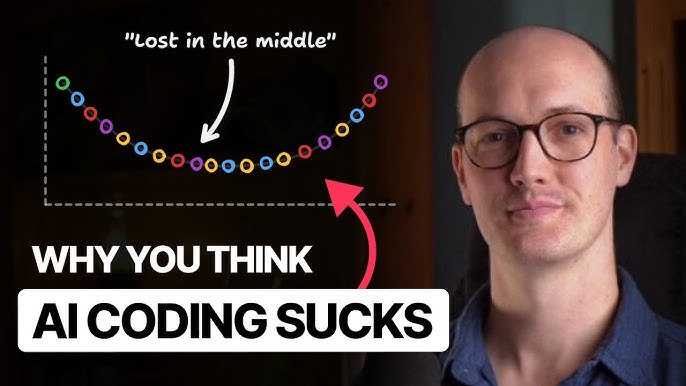Microsoft’s New AI Copilot Update Just Changed The Way You Will Use Computers Forever
TheAIGRID
7,778 views • yesterday
Video Summary
Microsoft has significantly updated Copilot, introducing several new features aimed at enhancing user interaction and utility. A key innovation is the "groups" feature, allowing users to have shared AI chats with friends, a functionality not yet seen elsewhere. Copilot also now boasts a "memory" feature, enabling it to remember personal details and adapt advice over time, akin to a true companion. Furthermore, "connections" allow Copilot to integrate with everyday tools like Outlook and Google Drive, providing context-aware assistance, particularly useful for health-related queries, with 40% of users asking such questions weekly. A notable highlight is the introduction of "Mo," an animated, voice-first AI companion designed for more expressive and socially engaging interactions, alongside the "Real Talk" mode, which fosters a more challenging yet supportive conversational style. These updates are integrated across Windows and the Edge browser, aiming to streamline workflows and offer a more intuitive AI experience.
An interesting fact revealed is that 40% of Copilot users ask health-related questions weekly, prompting partnerships with credible sources like Harvard Health to ensure reliable information.
Short Highlights
- Copilot introduces a "groups" feature for shared AI chats with friends.
- A new "memory" feature allows Copilot to remember user details for personalized advice.
- "Connections" enable Copilot to integrate with tools like Outlook and Google Drive.
- 40% of users ask health-related questions weekly, with partnerships like Harvard Health for grounded answers.
- "Mo," an animated AI companion, offers expressive and socially engaging interactions.
- "Real Talk" mode allows Copilot to challenge user ideas for new perspectives.
- Copilot is integrated into Windows and the Edge browser for seamless user experience.
Key Details
Groups Feature [00:06]
- This new feature allows users to create shared chats with friends and an AI.
- It's presented as a unique offering, with speculation that similar functionality might appear in other AI services like ChatGPT in the future.
- The ability to bring other people directly into a conversation with Copilot aims to foster collaborative problem-solving.
And co-pilot as of today is the only place that you can do this and add a friend to a chat with AI.
Memory Feature [01:11]
- Copilot now includes a "memory" feature, intended to make the AI assistant more personalized and capable of remembering user-specific information.
- Users can explicitly instruct Copilot to remember things, such as training for a marathon, and later update that information, like changing to training for a 5K.
- The feature emphasizes user control, allowing edits, updates, or deletions of memories at any time.
With Copilot's long-term memory, it naturally picks up on important details and remembers them long after you've had the conversation.
Connections and Health Navigation [02:09]
- The "connections" feature aims to simplify workflows by linking Copilot to various applications and services users frequently use.
- Specific examples of connectors include Outlook, OneDrive, Gmail, and Google Drive, enabling Copilot to access calendars, files, and contacts.
- A significant use case highlighted is health-related queries, with 40% of users asking such questions weekly.
- Copilot partners with sources like Harvard Health for credible answers and offers a "care navigation" feature to help users find doctors, review profiles, and access information like ratings and insurance details.
And 40% of our users actually ask a health rellated question every week.
Mo: The New AI Companion [03:55]
- "Mo" is introduced as a new, animated, voice-first AI companion designed to make interactions more expressive and socially engaging.
- It stands out by offering real-time emotional feedback, adaptive expressions, and multimodal memory.
- The character is described as a friendly, shape-shifting visual that listens and reacts, potentially changing how humans interact with AI by providing a warm and natural experience.
It's like this cute bubble that just kind of helps you in your day-to-day life, which I personally feel is going to be really, really interesting in terms of the actual relationships that humans have with these.
Real Talk Mode and Psychopanty [05:29]
- "Real Talk" is a new mode for Copilot that aims for a more trusted and grounded conversational style, mirroring the user's style but also offering its own perspective.
- This mode might push back or challenge user ideas to spark new perspectives rather than just agreeing.
- The speaker contrasts this with AI lacking "psychopanty," mentioning Claude as an example of AI that challenges beliefs and genuinely improves users, suggesting Copilot's Real Talk could achieve similar impactful interactions.
That means it might push back or challenge your ideas, not to argue with you, but to spark a new perspective.
Copilot on Windows and Edge [06:15]
- Copilot is being integrated deeply into Windows, allowing users to activate it with a "Hey, Copilot" command from anywhere on their PC.
- This integration brings recent files and applications directly into the Copilot experience, acting as a "super assistant" plugged into all user content.
- In the browser, Copilot's integration into Edge is presented as a significant advancement, moving beyond static browsing to an AI-driven experience where users can state requests like "summarize this page" or "book this hotel" for the AI to execute.
- These browser features are available on Windows and Mac, with users always in control and able to turn the AI on or off with a single click.
Um, and so we asked not like how should we how should browsers work, but instead we asked like how do people work?
Other People Also See