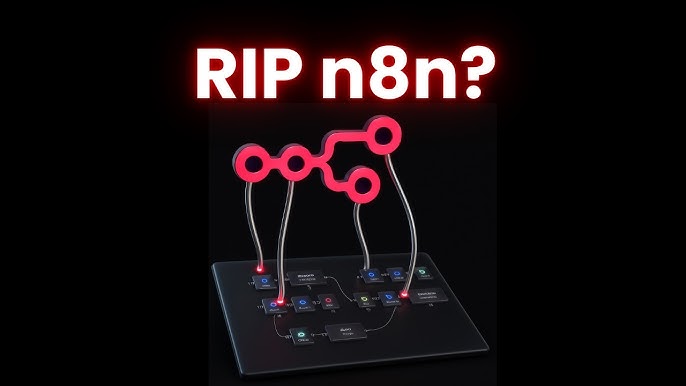
NEW Agent Builder: Did OpenAI just kill n8n?
Zubair Trabzada | AI Workshop
5,527 views • 4 months ago
Video Summary
OpenAI has launched a new AI agent builder, but claims that it signals the end of workflow automation tools like NAD are premature. This new tool allows users to create chat agent workflows with custom logic and tools through a visual canvas interface. Users can access it via platform.openai.com/agent-builder and can start from scratch or use pre-existing templates.
The OpenAI agent builder offers several nodes, including agent nodes for AI tasks, file search for vector database functionality, guardrails for moderation, MCP for app integration, and logic nodes like if-else statements. While functional for basic tasks, the platform is currently limited in its node variety and complexity compared to established tools. The speaker highlights that the agent builder's core "AI Agent" node is analogous to system prompts in other platforms but is restricted to OpenAI's models and has fewer tool integration options.
In contrast, NAD is presented as a more robust and versatile platform with thousands of tools, broader LLM support (including models from Anthropic and Google), and the ability to integrate multiple AI agents and workflows. While OpenAI's builder has potential for future development, particularly with natural language-based workflow creation, it is not yet a viable replacement for advanced production-level AI agent building.
Short Highlights
- OpenAI's new AI agent builder is accessible via platform.openai.com/agent-builder.
- The builder uses a visual canvas with nodes like "Start," "Agent," "File Search," and logic nodes.
- A customer service template demonstrates a workflow involving classification and conditional responses.
- The OpenAI agent builder is significantly limited in the number of available nodes and tool integrations compared to NAD.
- NAD offers thousands of tools, supports multiple large language models, and allows for more complex workflow orchestration.
Key Details
Understanding OpenAI's Agent Builder [00:00]
- The launch of OpenAI's AI agent builder is met with exaggerated claims about the end of workflow automation.
- The speaker, with two years of experience building AI automations and agents, clarifies that these claims are untrue.
- The video aims to break down what the OpenAI agent builder is, how to access it, its core tools, and compare it to tools like NAD for production-level AI agents.
- It will cover current limitations and potential future developments.
- The speaker emphasizes sharing honest, hands-on experience rather than theory.
The fact that this is the end of NAD, workflow automation is dead and a bunch of other nonsense. Let me be very clear that couldn't be further from the truth.
Accessing and Navigating the OpenAI Agent Builder [01:38]
- Users can access the agent builder at platform.openai.com/agent-builder and need an OpenAI account.
- The interface allows users to create a chat agent workflow from scratch or choose from existing templates.
- A "create" button opens a blank workflow canvas with two initial nodes: a "start" node and an "my agent" node.
Core Nodes and Tools in OpenAI's Agent Builder [02:53]
- The left-hand side of the canvas displays available nodes, categorized into core nodes, tools, and logic nodes.
- Current node availability is described as "extremely limited" compared to other platforms like NAD.
- Core nodes include "Agent" (for AI tasks) and "Note" (for workflow output).
- Tools include "File Search" (acting as a vector database), "Guard Rails" (for moderation and checks), and "MCP" (for connecting to other apps).
- Logic nodes include "if else" and "user approval."
- Data nodes are also available.
- Adding a node involves clicking on it from the left panel, and nodes can be connected by dragging and dropping.
Customizing Nodes in the Agent Builder [03:43]
- Clicking on a node on the canvas reveals its details and customization options on the right-hand side.
- Nodes can be named, and instructions can be added.
- Connections between nodes are made by dragging and dropping connector lines.
Building Workflows: Logic and Connections [05:09]
- The "MCP" node can be added to the workflow and connected to other nodes.
- Logic nodes, such as the "if" node, can be added to create conditional branches in the workflow.
- The "if else" node allows for defining conditions that determine the workflow's path.
- Conditions are set on the right-hand side panel, dictating the actions based on whether conditions are met.
Publishing and Previewing Workflows [05:54]
- Workflows can be published by naming them, which can then be exported as code.
- There is an option to switch to "code mode," though this is noted as irrelevant for most users.
- The "preview" function allows users to interact with their workflow in a chat window to test its functionality.
Analyzing the Customer Service Agent Template [06:32]
- The video examines a pre-built customer service agent template to illustrate the builder's capabilities.
- Workflows begin with a "start node" and can incorporate various subsequent nodes.
- The customer service agent is designed to understand customer inquiries like returning items, canceling subscriptions, or requesting information.
- It features multiple conditions based on user input, each potentially triggering a specific AI agent response.
Previewing the Customer Service Workflow [08:02]
- The preview opens a test workflow interface.
- Interactions with the workflow are tracked node by node on the left-hand side.
- When the user types "I want to cancel my subscription," the workflow progresses through a "guard rail" (jailbreak), a "classification agent," and a "condition agent."
- The output is an automated response from the agent acknowledging the cancellation request and asking for details.
Understanding Workflow Nodes: Jailbreak and Classification Agent [09:13]
- The "jailbreak" node acts as a safety guardrail, checking for prompt injection or unsafe content.
- It can be configured to detect Personally Identifiable Information (PII) and moderate harmful content.
- The "classification agent" node is a key component where an AI agent is instructed to classify user intent into predefined categories (e.g., "return item," "cancel subscription," "get information").
- This is analogous to a "system prompt" in platforms like NAD.
Comparing OpenAI's Agent Node to NAD's AI Agent [10:53]
- NAD is described as the current best no-code workflow automation tool, offering thousands of integrated tools.
- In NAD's AI agent node, the "user prompt" and "system message" combine to form the instructions, equivalent to OpenAI's "instructions" field.
- A significant limitation of OpenAI's agent is its restriction to OpenAI's models, whereas NAD allows access to a wide range of LLMs (e.g., Anthropic, Google Gemini).
- NAD's AI agent also supports integrating multiple tools, including other AI agents or separate NAD workflows, enabling orchestration.
Limitations of OpenAI's Agent Builder Tools [13:19]
- OpenAI's agent builder offers limited tools, such as "web search" and "file search" (vector databases).
- NAD, in contrast, allows for the addition of numerous tools to an AI agent, significantly enhancing its power and capabilities.
- The speaker reiterates that it's currently unfair to directly compare OpenAI's builder to NAD due to NAD's longer development history.
- OpenAI's builder is expected to improve but will likely remain limited to OpenAI and GPT tools.
Output Format and Manual Configuration [14:48]
- The output format in OpenAI's builder requires manual configuration of JSON schemas for response classifications.
- For example, the customer service template manually defines classifications like "return item," "cancel subscription," and "get information."
- This manual setup is contrasted with NAD's more user-friendly drag-and-drop approach for adding tools and instructions.
- Advanced model parameters like temperature and max tokens are available for customization, but are noted as potentially too technical for some users.
The Conditions Node and Its Manual Nature [16:21]
- The "conditions node" acts as an "if and else" logic gate, branching the workflow based on the agent's classification.
- Configuring conditions in OpenAI's builder requires manual input, similar to writing code, which can be confusing for non-programmers.
- NAD offers a more intuitive drag-and-drop interface for setting up conditional logic.
- The manual input requires specifying conditions like "workflowinput as text equals" which is less user-friendly.
Complex Workflows in NAD [18:00]
- A complex NAD workflow example is shown, demonstrating the ability to attach multiple AI agents, intricate instructions, and system prompts.
- NAD allows for interaction with multiple different tools and applications within a workflow.
- An example of a UGC-style ad creation using an image and description via a specific model is presented.
Post-Condition Agents in OpenAI Builder [19:13]
- Following the "if else" node in the OpenAI builder, separate agents handle the specific outcomes (e.g., "return item," "cancel subscription").
- For a "return item" scenario, the agent is instructed to offer replacements with free shipping.
- The output for these agents is typically text, responding directly to the customer.
User Approval and End Nodes [20:01]
- A "user approval" logic node allows customers to approve or reject a particular condition.
- The "end" node signifies the conclusion of a specific behavior or the workflow itself.
Future Potential and Current Limitations of OpenAI's Agent Builder [20:36]
- The speaker believes OpenAI's builder will evolve to allow users to chat with ChatGPT to build agents automatically.
- This future development could make natural language-based workflow and agent creation exciting.
- However, in its current form, the builder is considered "useless" for clients requiring production-ready automations due to its limitations.
- The lack of diverse tools and integrations severely restricts what can be built.
Advantages of NAD for Complex Automations [21:34]
- NAD provides numerous options, access to multiple apps, different flow capabilities, and the ability to add complex logic to AI agents.
- It allows for multiple agents within an agent and the use of various large language models based on specific use cases (e.g., Anthropic for coding).
- These advanced capabilities are not currently possible with OpenAI's agent builder.
Concluding Remarks and Community Offerings [22:10]
- The OpenAI agent builder is not yet a replacement for tools like NAD.
- The speaker offers courses on NAD for beginners, voice agents, complex workflows, and starting an AI automation agency for clients, emphasizing practical experience and making money with AI.
- The community provides support and resources for users.
- The speaker plans to create more content on OpenAI's agent builder as it develops new functionalities.
Other People Also See



